Prerequisite You should have a Glimpse account configured to use GitHub and Laravel Forge, and connected your repository.
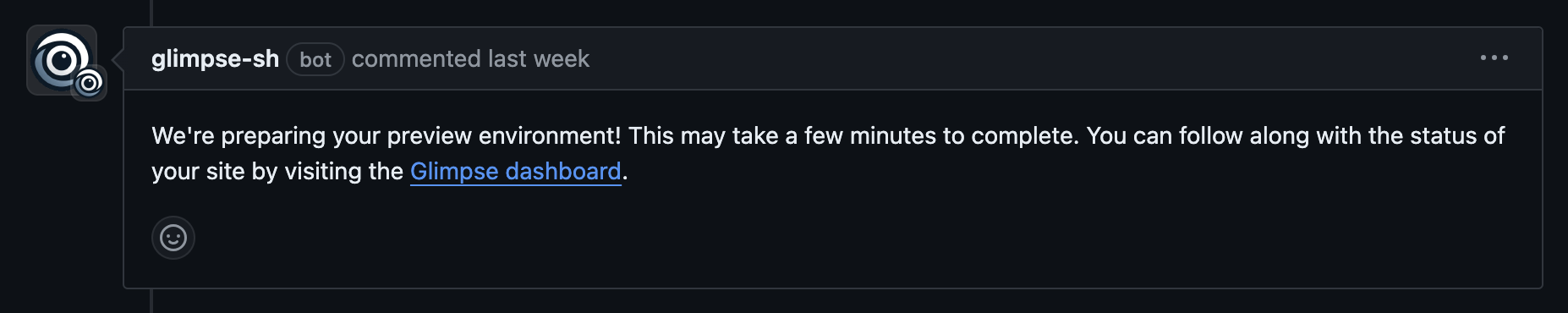
- Install Git Repository: It installs the Git repository on the newly created site.
- Update Deployment Script: If the repository has a custom deployment script, Glimpse updates the deployment script on the site.
- Update Environment Variables: Glimpse updates the environment variables on the site with the values specified in the repository configuration.
- Enable SSL: If the repository uses HTTPS, Glimpse obtains a Let’s Encrypt SSL certificate for the site.
- Enable Security Rule: If the repository has a security rule configured, Glimpse enables the security rule on the site.
- Deploy Site: Glimpse deploys the site on Forge.
- Generate App Key: It generates a new application key for the site.
- Enable Quick Deploy: Glimpse enables quick deploy for the site, allowing future deployments to be triggered automatically.
- Enable Horizon and Pulse: If the repository has Horizon or Pulse enabled, Glimpse sets up the necessary daemons on the site.
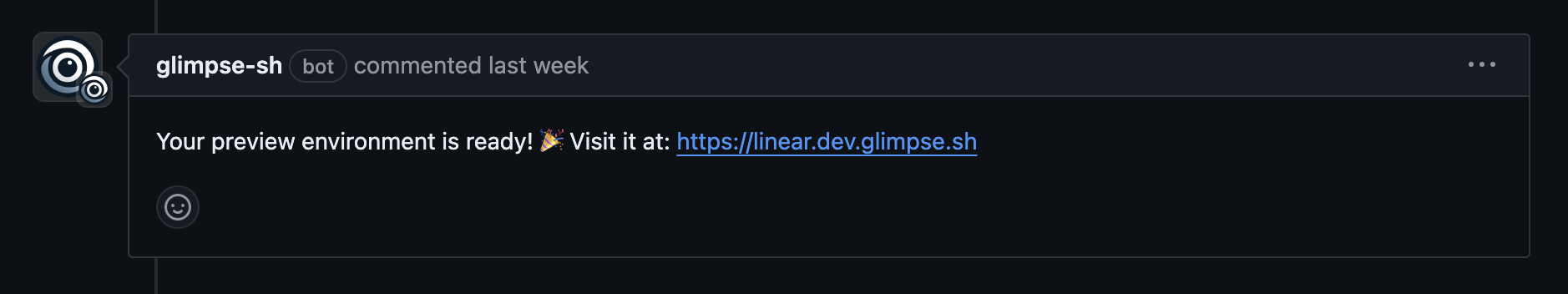
Troubleshooting
Here’s how to solve some common problems when working with Glimpse.Unable to connect repository
Unable to connect repository
This is likely an issue with your GitHub authorization or instllation. Please disconnect your Github account from your profile and reconnect.
Repository not found
Repository not found
Make sure you have permission to access the repository and that you have installed the Glimpse GitHub app.
Getting an unknown error
Getting an unknown error
Please contact support and include the error message.

