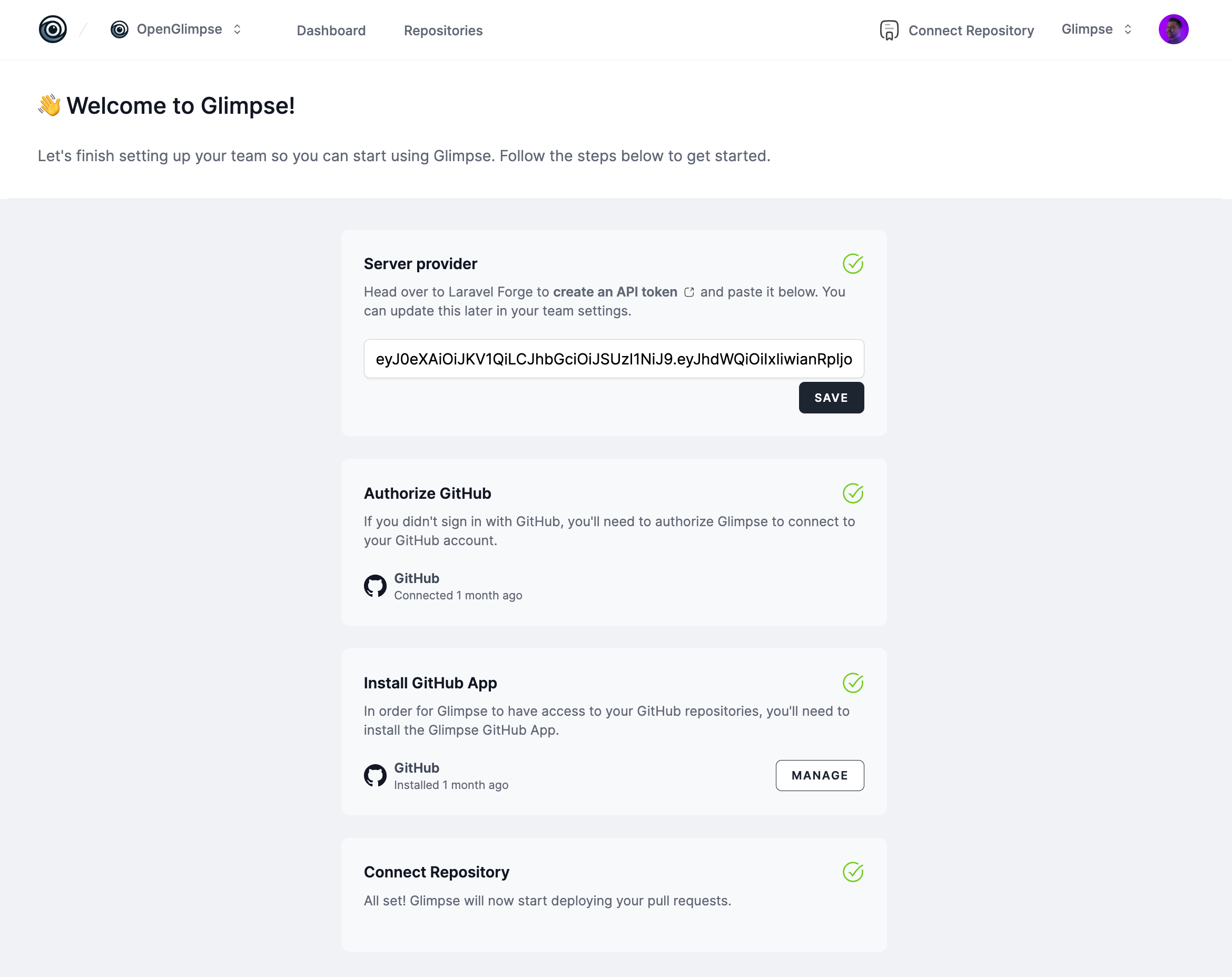
Connect your Laravel Forge account
Glimpse uses your Laravel Forge account to create isolated preview environments for your pull requests. To connect your Forge account, follow these steps:Create a Forge token
Head over to your Forge API tokens and create a new token. Give it a name and click theCreate button. Copy the token and save it somewhere safe.
Add your Forge token to Glimpse
You can paste your Forge token into the input field for your Server Provider on the onboarding page. If you need to update your Forge token, you can visit your team settings page and navigate to the Integrations tab.Authorize GitHub
You must authorize Glimpse to access your GitHub account. To do this, visit the onboarding page and click theConnect button.
If you need to update your GitHub token, you can do so from your profile page in the Glimpse dashboard.
Install the Glimpse GitHub app
The official Glimpse GitHub app manages access to your public and private repositories. To install the GitHub app, click theInstall button on the onboarding page.
You can manage your GitHub app from your team settings page and navigating to the Integrations tab.
Connect your repository
Once you have provided your Forge token and have GitHub authorized and installed, you can connect your repository to Glimpse. To do this, visit the onboarding page and click theConnect Repository button.
You can also connect a repository by clicking the Connect repository button in the navigation menu.

